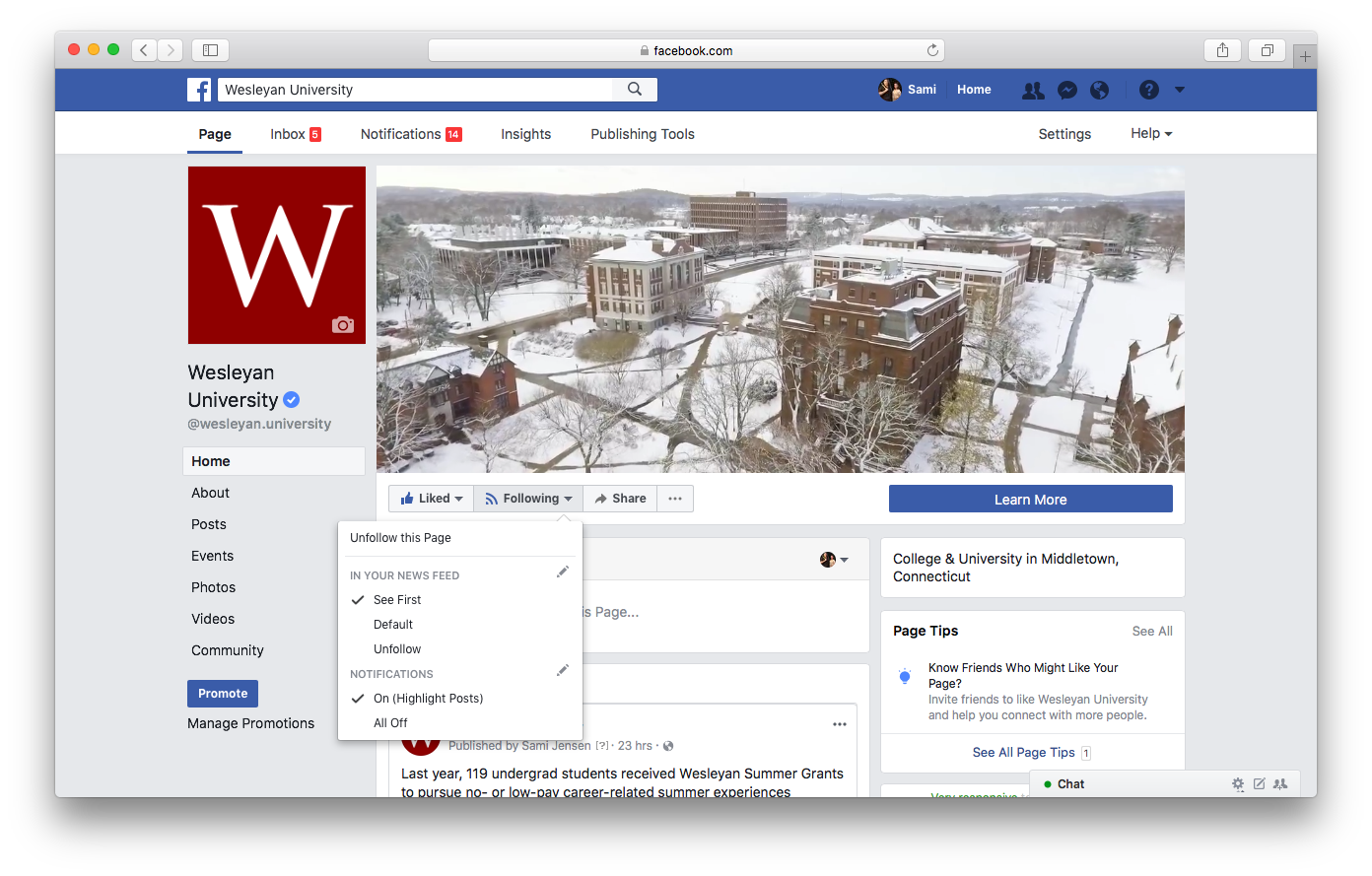What's all this about Facebook changing their News Feed again?
During the fall of 2017, Facebook began testing an updated News Feed with smaller markets outside of the United States. This new News Feed separate posts from people (family, friends, people you barely know but felt guilty not accepting their Friend Requests...) and posts from Pages you've liked (businesses, public figures/celebrities, etc). The idea behind the test was to see if Facebook users were happier using Facebook when the "noise" from Business Pages was filtered out of their News Feed and posts from friends and family were more prominent.
Apparently, people liked this. Or, it's the latest in a long line of strategies from Facebook to get businesses to treat Facebook like a paid advertising platform rather than a free one. Facebook introduced this change to all markets in January 2018.
What does this mean? Though Facebook claims not all Page content will be moved to a separate feed, internal tests here at Wesleyan show that, for the most part, Page content has pretty much disappeared from the News Feed and has been shoved into a separate "Pages Feed." This means the best way to reliably be able to reach our fans is to consistently promote or "Boost" posts to appear in their News Feeds.
But... there's also a workaround. To make sure you (or your fans) always see your Page posts in their News Feeds, here's what we can ask them to do:
- Navigate to the Wesleyan University Facebook Page.
- If you haven't already, make sure you Like the page.
- Click on the button to the right of the "Liked" button. This button will have a signal icon and will either say "Follow" or "Following."
- When you click on this button, a drop-down menu will appear. Make sure "See First" under In Your News Feed is checked. This will ensure Wesleyan's posts appear in your News Feed.
- Optional: if you really want to keep up with what's going on at Wes, make sure "On (Highlight Posts)" under Notifications is checked. This means Facebook will send you a notification about popular content on the Wesleyan University Facebook Page.