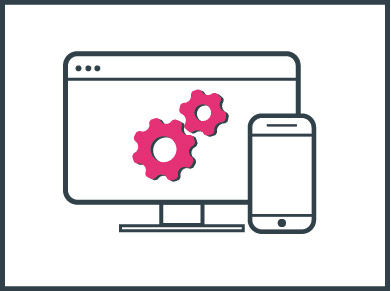Digital Access
The use of websites and digital documents is integral to the university’s academic and administrative work. Wesleyan is committed to making information, programs and activities on its websites and digital documents accessible to people with and without disabilities through its Web Accessibility Policy.
Wesleyan utilizes an internal reporting form which is one of several ways for those accessing Wesleyan resources to report a barrier which restricts any person's access to campus offerings. CLICK HERE TO VIEW THE BARRIER FORM
What is Web Accessibility
The basic concept of web accessibility is making sure that your website follows proper standards which will make it easier for all of your site visitors to understand and navigate your web content.
There are also legal reasons to have an accessible website -- there are federal and state requirements for accessibility. We use WCAG 2.1 (Level AA) as the web accessibility standard.
In order to assure that our websites are accessible to and usable by everyone, website owners should follow these guidelines.
To assist you in making your digital presence accessible please check out our accessibility checklist.
Digital Accessibility Resources:
Student Affairs Accessibility Services - Provides Students guidance on digital access and materials. Accessibility@wesleyan.edu
Information Technology Services - Provides Faculty and Academic Departments digital guidance on accessible documents, Cascade/Wordpress websites, and closed captioning of live and recorded Zoom support. service.wesleyan.edu
Information Technology Services - Provides Administrative departments with closed captioning guidance on live and recorded Zoom video. service.wesleyan.edu
Office of Communications - Provides Administrative staff digital guidance on accessible documents, Cascade websites, and adding video with closed captioning to a Cascade or Wordpress website. ucomms@wesleyan.edu