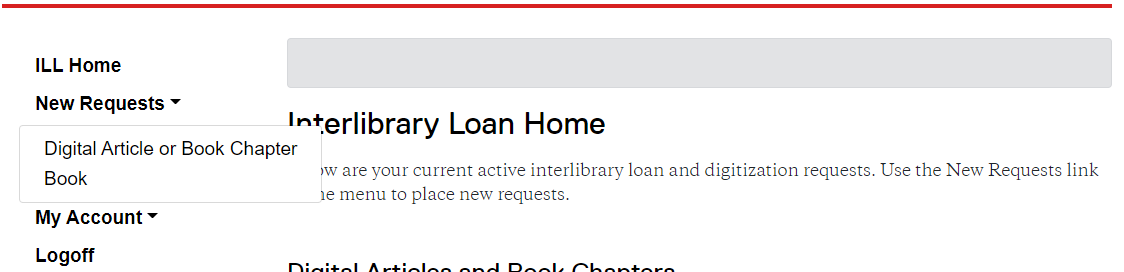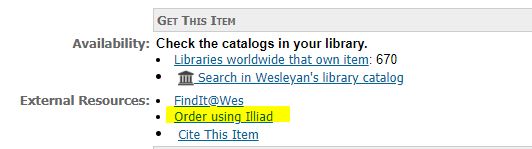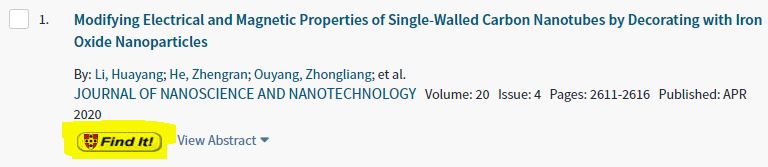Request Library Materials
Most library materials, both physical and online, are available through OneSearch. To request items not currently available or items from other libraries, you can use the request options described below.
Also see Request Digitization.
Time to receive requests
-
Available in the stacks
-
you may retrieve items from the library stacks yourself whenever the library is open
-
If you request an item for pickup, it will be available in 1 business day. Please wait until you receive the email notification before coming to pick up.
-
-
Request an item from another library (interlibrary loan)
-
electronic articles and chapters: 1-3 days
-
loans: 2-14 days (averages; varies depending on availability and response from lending libraries)
-
-
Request an item be purchased for the library
-
ebooks 1-7 days
-
print books 3 days-3 weeks or more
-
Request an item that is available on the shelf
Faculty, staff, and students may request Wesleyan library items that are currently available on the shelf to pick up in the Olin or Science Library. Use the Request link in OneSearch.
- More about pickup requests
Items will be available for pickup within 1 business day on weekdays. Requests placed on weekends will be filled the next weekday. Note: This service is not for placing requests for Reserve materials.
How to pick up your item:
- Please wait until you receive an email notifying you that your item is available for pickup.
- For Olin Library pickups you'll need to use your Wesleyan ID card to access the front door and pickup your item(s) at the Reserve Desk.
- For Science Library pickups ask at employee the circulation desk for your item.
- Contact the circulation desk with any questions: circ@wesleyan.edu
To place a request for pickup, follow these steps:
- Search for the title in OneSearch.
- Click on the title to view the record.
- If you are not signed in to OneSearch then you will not see the request option. Click Sign In and log in with your Wesleyan Single Sign On.
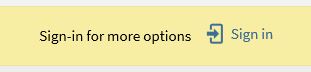
- Click on the Request link, then click Request again to submit the request.
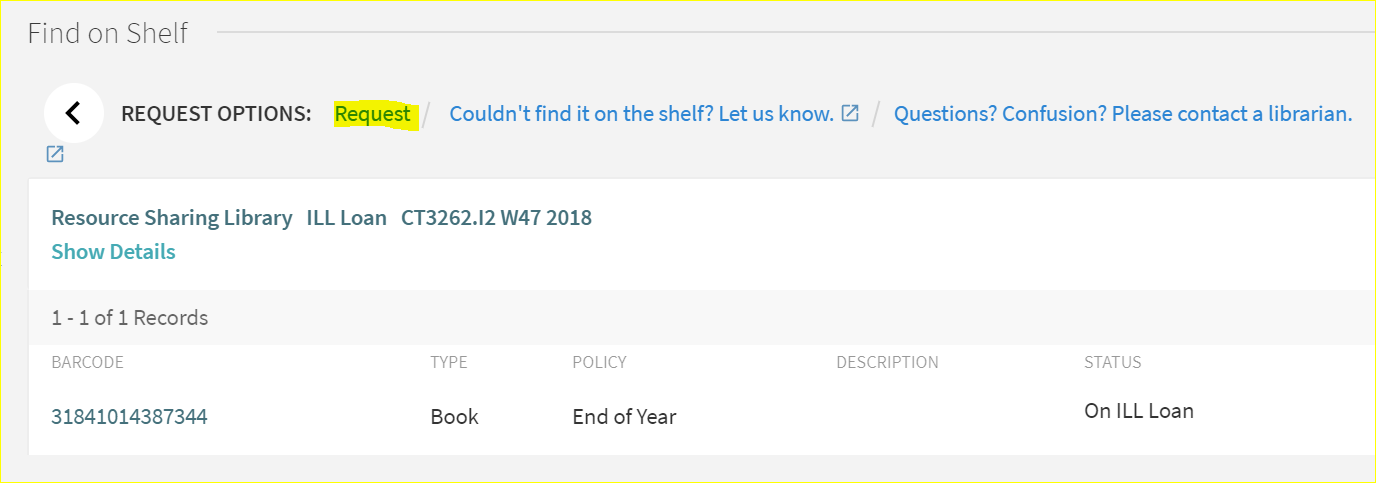
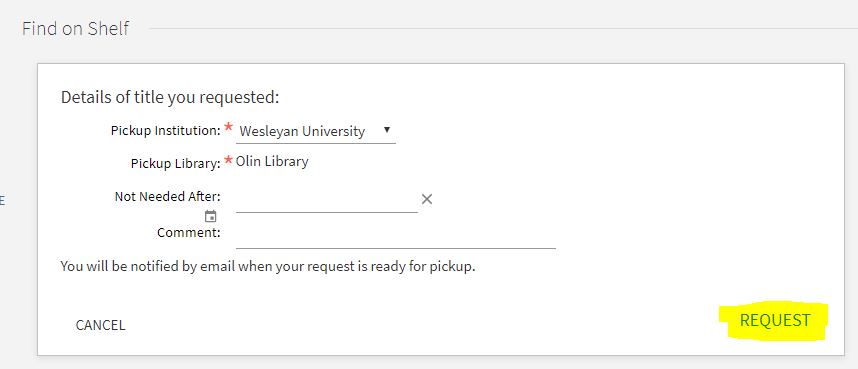
- A confirmation screen will appear, indicating the request is placed.
- You will be notified via email when your item is available for pickup.
- Pick up your item within 7 days of being notified. After 7 days the item will be returned to the stacks.
- Items that are currently charged out or on hold for another user cannot be requested.
Request an item from another library
To obtain materials (books, scans of articles or chapters, DVDs, etc.) that are not available through OneSearch, you can place an interlibrary loan (ILL) request. Submit a request right in OneSearch or in most databases. Interlibrary loan is available to current Wesleyan faculty and staff, and enrolled students.
- How to place ILL requests
You must have an ILL account to place interlibrary loan requests.
ILL: You can place a request directly in your ILL account under New Request.
OneSearch: Click on the Request from another library option.
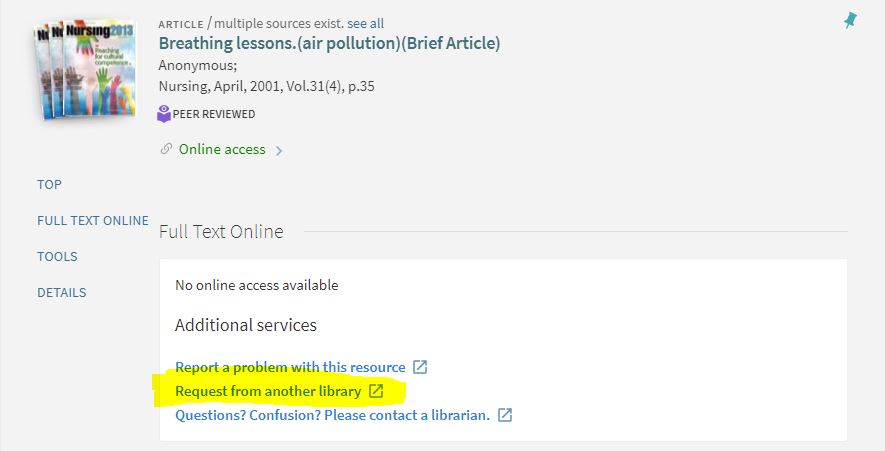
WorldCat (and other FirstSearch databases): WorldCat is the best database for locating books to get through interlibrary loan. To request, use the Order using ILLiad link under Get This Item--External Resources.
Most other databases: To place requests in most other databases, use the Find It! button.
Faculty Course Reserve Requests
Faculty members start here to request materials be put on reserve for their courses.
Alternatively, start from WesPortal > Course Management > [select your course] > Library Reserve Requests to automatically fill in Course and Instructor information.
For help with course reserve contact the Reserve Department.
Request an item be purchased for the library
We welcome your recommendation of materials we should add to the library's collection. Recommend a purchase.In-person borrowing at other libraries
Please check the individual library's visitor website before visiting any library or one of the Boston Library Consortium Libraries.
The Boston Library Consortium (BLC) permits Wesleyan faculty, staff, and currently enrolled students to use BLC member libraries and borrow materials in person at those libraries.
To obtain access to the BLC libraries, you must request a consortium card from EunJoo Lee, Head of Access Services at Olin Library (elee01@wesleyan.edu). Please see BLC's Consortium Card information page for more details about using BLC libraries.
Wesleyan University faculty are eligible to obtain borrowing privileges from Yale University Library. Please fill out this application. You will receive email confirmation with instructions, once your request has been processed. Please allow 1-2 business days for processing.