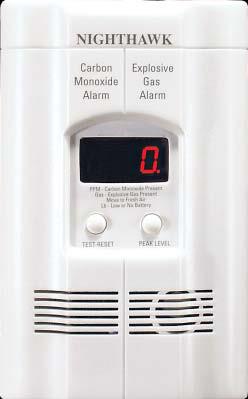Safety Information & Resources
The following page provides important information for you to successfully navigate your independent living environment at Wesleyan. You may click on the links below to scroll directly to each specific section:
Section I: General Safety and Emergency Planning
Section II: House Safety Features
Section III: Trash and Recycling
Section V: House Inventory and Damages/Violations
General Safety and Emergency Planning
WESLEYAN PUBLIC SAFETY
208 High Street, Middletown, CT 06459-0208 (860)-685-2345
Crime Prevention
Each of us must do our part to prevent crime by taking appropriate preventive measures and promptly report crimes or suspicious activities. Here is how you can do your part:
- Avoid isolated, dark, or less traveled areas of campus. Walk in well traveled, lit areas.
- Try to avoid walking alone at night. Stay in groups or take advantage of the RIDE Program that offers students escorts.
- Carry a whistle or cellular phone to summon aid if you detect trouble.
- Stay alert and be aware of your surroundings.
- Become familiar with the locations of the blue light phones on campus.
- Always lock your car and never leave valuables in sight.
- When returning to your vehicle, always have your keys in hand for speedy entry. Check the rear seat of the vehicle before entering and immediately lock your doors upon entering.
- When jogging, run with at least one other person. If you do run alone, be sure to let someone know the route you will be traveling. If a vehicle approaches and you feel threatened, run in the opposite direction.
- Remember to keep your residence doors and windows locked. Should you have a lock problem, promptly report it to Physical Plant – Customer Service at (860) 685-3400.
- Practice being safety conscious- thinking that crime will not affect you is wrong- and it’s usually when you let your guard down that you will not recognize a dangerous situation.
- Do not leave your belongings unattended- even for a few minutes!
- If using a bike on campus, consult with Public Safety regarding bicycle security.
- Report any suspicious activity to the Office of Public Safety.
Vehicles on Campus
- All students must register their motor vehicles with the Office of Public Safety and obtain a parking permit, including residents of woodframe houses. The University reserves the right to tow or immobilize unregistered vehicles at the owners expense.
- Woodframe residents may park their registered vehicles in U Lot (corner of Pine and Fountain).
- Please be aware of City of Middletown parking restrictions. Overnight parking on your street is prohibited on days of scheduled trash removal and for Winter Parking bans.
- Woodframe driveways are University property and as such, other Wesleyan students who reside on your street may utilize your driveway. Please work with your fellow Community members to avoid any parking disputes.
- Please review the enclosed Motor Vehicle Regulations pamphlet.
For more information, please visit www.wesleyan.edu/publicsafety
Emergency Planning
One of the most important aspects of coping with an emergency is to prepare for it in advance. Listed below are the steps that should be taken to prepare for emergencies in general. Please take the time now to review these guidelines, and talk about these topics with your family and friends.
Make a Plan:
- Choose an “out-of-town” contact that family members can call following an emergency situation for information about where and how you are, in the event you cannot be reached directly.
- Choose a meeting place for you and your fellow residents to gather in the case of a sudden emergency or evacuation of your residence. Complete the student emergency contact information page in this binder so you have phone numbers at which to reach anyone who is not present.
- Insure your belongings through your parents’ homeowner’s policy or through a company that provides insurance for college students (one option is National Student Services Inc., www.nssi.com). Make a record of your possessions to assist in reimbursement in case of loss or damage. Store this information in a safe deposit box or secure location. Include photographs or video. Get professional appraisals of jewelry or collectibles; make copies of receipts and canceled checks showing the cost of valuable items.
- Keep important documents such as birth certificates, social security cards, passports, and immunization records in a safe location.
- Keep a three day supply of water and nonperishable food per person on hand in your residence.
Assemble a Disaster Supply Kit:
- a manual can opener
- a portable battery-powered radio
- a flashlight and extra batteries
- first aid kit and manual
- hand sanitizer
- photocopies of identification and credit cards
- cash
- special needs such as prescription medications, eye glasses, contact lens solution
- Grab this kit if you need to evacuate the residence for an extended period of time
- When being evacuated for a short period of time (several hours), be sure to wear shoes, and if the weather is cold, also bring/wear a jacket, long pants, hat and gloves, sleeping bag or warm blanket.
House Safety Features
Special Cooking Safety Notice
There have been a number of responses by the fire department to student residences from fire alarm activations due to cooking smoke. Please be careful when cooking in the kitchen, and follow the guidelines listed below in order to keep your residence safe.
♦ Keep the door(s) to the kitchen closed. Kitchens have heat detectors that do not activate from smoke; hallways and rooms have smoke detectors which will activate the fire alarm system.
♦ Never leave the kitchen while food is cooking on the stove. Always turn the heat or appliance off before leaving the kitchen.
♦ Electric stoves get VERY hot. Except to boil water, low or medium will probably work fine.
♦ Clean any grease buildup and food spills from the stove top, drip pans, oven, and exhaust fan regularly. Cooking grease, oil and debris create smoke, ignite easily and burn rapidly.
♦ Keep flat electric cooktops very clean. Spilled or burnt-on material will burn and cause smoke. Use a non-abrasive sponge and non-abrasive cleaning product.
♦ Keep combustible materials away from the cooking area and appliances. Don’t place towels, potholders, pizza boxes, or paper bags on the stovetop, burners or near hot appliances.
♦ Remove pans from the stove when not in use—it’s easy to accidentally turn on the wrong burner.
♦ If you are using a broiler pan, put some water in the bottom of the pan. The grease drippings will not smoke if they fall in water.
♦ Unplug frying pans, toasters, toaster ovens and other appliances when not in use. Do not use appliances with damaged cords or plugs.
♦ Avoid reaching over the stove for anything while cooking. Store frequently needed items in other areas of the kitchen.
♦ Don’t wear loose-fitting clothing, like nightgowns and bathrobes, while cooking. Loose clothing can brush heating elements and easily catch fire.
If your clothing catches fire: stop where you are, drop to the ground, and roll back and forth to put the fire out.
♦ Use a lid or bigger pan to smother a pan fire. Turn off the burner or oven. Do NOT use water or flour on a grease fire - it will make the fire bigger.
♦ Do not try to carry a burning pan outside or to the sink. You could accidentally spread the fire.
If a fire does occur:
• PULL A MANUAL PULL STATION TO ACTIVATE THE FIRE ALARM SYSTEM
• ALERT OTHERS WHO MAY BE IN THE HOUSE/BUILDING
• LEAVE THE BUILDING AND ASSEMBLE IN THE DESIGNATED AREA
• CALL 911 or PUBLIC SAFETY at 860-685-3333 AND GIVE THEM DETAILS OF THE INCIDENT
FIRE ALARM SYSTEMS
The following is information on the variety of fire safety equipment within our residential facilities. Please note that each of our woodframe houses and apartments are outfitted with different equipment and setup. Fire safety equipment is essential to the lives of our students, staff, and faculty, and tampering or damaging equipment is prohibitive by law. As such, please note Wesleyan's policy for fire safety violations of this type:
$500 Fine- Tampering with any fire/life safety equipment is a fire safety violation.
This includes, but is not limited to:
-Fire extinguishers (discharged or missing)
-Disconnecting or covering smoke detectors or carbon monoxide detectors
-Hanging items from sprinkler pipes or sprinkler heads
System-connected Smoke Detectors
|
|
|
System-connected smoke detectors are connected to an automatic fire alarm system. They will activate the building fire alarm system, including notification devices when they sense smoke, steam, excessive dust or even hair spray or spray air freshener. When the fire department responds to a fire alarm call, they look for the activated detector to determine the cause of the activation. If the fire alarm goes off, call Public safety to report details about the incident.
Local Smoke Alarms
|
|
|
When activated, these smoke alarms only sound in the room or area where they sense smoke. They DO NOT sound a building-wide alarm and are not connected to a fire alarm system. If a smoke alarm sounds, check for smoke (maybe something in the kitchen?) and call Public Safety or 911. If there is a fire, you must notify other building occupants to evacuate the building.
Heat Detectors
|
|
|
|
Heat detectors are installed in all kitchens, basements and attics of woodframe houses. They will activate when the air around them reaches a sustained temperature of about 135 ° F. This usually happens when there is an active fire, but a large cloud of steam may also activate a heat detector. Mostly they are installed on the ceiling in the kitchen, but some are installed on the wall right above or next to the stove. There have been very few instances in woodframes that the heat detector has activated the building fire alarm system. It is usually smoke from cooking that activates the closest smoke detector, which are located in the common areas – living room and hallways – near the kitchen. Use caution when lifting the lid from a boiling pot of water – if the steam is released slowly there should not be an activation of a heat detector.
Manual Pull Station

Pulling the handle of a manual pull station activates the building fire alarm system in the event of an emergency. The pull station should only be used if there is an active fire or a smell of smoke, and the automatic fire alarm system has not yet activated. Evacuate the building immediately and call Public Safety or 911 to report the incident.
Horn/Strobe (Notification) Devices
 |
 |
When the building fire alarm system is activated, the bell, buzzer or horn and strobe device is activated to alert building occupants that there is an emergency in the building. As soon as you hear this very loud alarm or see the strobes flashing, evacuate the building by the nearest exit. Once outside, call Public Safety to notify them of the incident.
Fire Sprinkler System
|
|
|
|
All Woodframe houses with 5 or more occupants have a residential fire sprinkler system installed. The red glass tube in the center of the sprinkler is heat and pressure sensitive. When the glass breaks, either by heat from a fire or from physical damage, water discharges from the head at about 75 gallons per minute. Only the sprinkler heads in the vicinity of the fire will be activated, and the fire alarm system or smoke detectors DO NOT activate the sprinklers.
The sprinkler systems are connected to the fire alarm system and if activated by flowing water, the notification appliances will alert building occupants and the fire department will be notified. Do not try to stop the water from spraying – the water pressure may cause injuries. Evacuate the building and call Public Safety to report the incident.
Make sure the access to the basement is clear – the fire department personnel have to get down there to turn off the water.
Carbon Monoxide Detectors
|
|
|
|
|
|
|
All Woodframe houses with 5 or more occupants have a residential fire sprinkler system installed. The red glass tube in the center of the sprinkler is heat and pressure sensitive. When the glass breaks, either by heat from a fire or from physical damage, water discharges from the head at about 75 gallons per minute. Only the sprinkler heads in the vicinity of the fire will be activated, and the fire alarm system or smoke detectors DO NOT activate the sprinklers.
The sprinkler systems are connected to the fire alarm system and if activated by flowing water, the notification appliances will alert building occupants and the fire department will be notified. Do not try to stop the water from spraying – the water pressure may cause injuries. Evacuate the building and call Public Safety to report the incident.
Make sure the access to the basement is clear – the fire department personnel have to get down there to turn off the water.
The Dangers of Carbon Monoxide
What is Carbon Monoxide? CO is an invisible, odorless gas that is produced by burning wood, coal, charcoal, natural gas, gasoline, propane, oil, methane and other common fuels. CO is also produced by automobiles and other gasoline or diesel engines. Electrical equipment does not produce carbon monoxide.
What are potential sources of CO? Fuel burning appliances like: portable heater, gas or wood burning fireplace, gas kitchen range or cooktop, gas clothes dryer. Damaged or insufficient venting such as corroded or disconnected water heater vent pipe can also be a source. Lastly, operating a barbecue grill or vehicle in an enclosed area like a garage can create a CO problem.
What is the danger? Each year, hundreds of people die from carbon monoxide (CO) poisoning. Many of these deaths could have been prevented by installing CO alarms in the home. CO enters your body, undetected, through your breathing. CO poisoning can be confused with the flu, food poisoning or other illnesses. High levels of CO can cause death within just a few minutes. A person can be poisoned by a small amount of CO over a longer period of time or by a large amount of CO over a short period of time.
What are the symptoms of CO poisoning? The symptoms of CO poisoning vary by level of exposure.
Mild Exposure - Slight headache, nausea, vomiting, fatigue (flue-like symptoms)
Medium Exposure - Throbbing headache, drowsiness, confusion, fast heart rate
Extreme Exposure – Convulsions, unconsciousness, heart and lung failure, brain damage and death.
What to do? When you hear the sound of a CO alarm, immediately go to a fresh air location and call either Public Safety (860) 685-3333 or 911 for help. Stay at the fresh air location until emergency personnel tell you it is safe to reenter your residence. If the trouble signal sounds or you hear unusual beeping, call Customer Service (860) 685-3400 or Public Safety (860) 685-3333.
Carbon Monoxide alarms are not substitutes for smoke alarms! You should know the difference between the sound of a smoke alarm and the sound of a CO alarm. DO NOT push the “TEST” button on your CO detector - it will send a false alarm to the fire department. If you have more questions about your CO detector please call Campus Fire Safety (860) 685-3780.
For more information on House Safety Equipment and procedures, please visit www.wesleyan.edu/firesafety/
Trash and Recycling
The following chart lists the schedule for curbside trash and recycling pick-up for the Woodframe and Apartment areas. For more specific information regarding the Middletown pick up schedules, you may visit the City of Middletown's Sanitation Division website. If you do not have a large brown trash receptacle or a small blue recycling receptacle, please call Physical Plant Customer Service at 860-685-3400 to place a work order or email your request to work_order@wesleyan.edu.
| Street | Trash Pick-up | Recycling Pick-up |
| Brainerd Avenue - East | Friday | Friday |
| Brainerd Avenue - West | Wednesday | Friday |
| Church Street | Wednesday | Wednesday |
| College Street | Wednesday | Wednesday |
| Court Street | Wednesday | Wednesday |
| Cross Street | Tuesday | Tuesday |
| Fountain Avenue | Tuesday | Tuesday |
| High Street (11-169) | Wednesday | Wednesday |
| Home Avenue - East | Wednesday | Friday |
| Home Avenue - West | Friday | Friday |
| Knowles Avenue | Tuesday | Tuesday |
| Lawn Avenue - North | Friday | Friday |
| Lawn Avenue - South | Wednesday | Friday |
| Miles Avenue - East | Wednesday | Friday |
| Miles Avenue - West | Friday | Friday |
| Pearl Place | Wednesday | Wednesday |
| Pearl Street | Wednesday | Wednesday |
| Pine Street | Friday | Tuesday |
| Vine Street | Tuesday | Tuesday |
| Warren Street | Tuesday | Tuesday |
| Washington Street | Tuesday | Thursday |
Holiday Procedures: Garbage and recycling are usually delayed by one day. If a holiday falls on a Thursday or Friday, the District will be collecting on Saturday.
The following days are considered holidays by Middletown Sanitation District:
- Good Friday
- Memorial Day
- Independence Day
- Labor Day
- Columbus Day
- Veteran's Day
- Thanksgiving Day
Curbside Recycling for Woodframe Houses
Recyclables go out to the curb in recycling bins once a week. Please place only recyclable materials in the bins. ABSOLUTELY NO PLASTIC BAGS! The City of Middletown utilizes dual-stream recycling (as opposed to single-stream used on campus), so paper and cardboard must be separate from glass/metal/plastic. Please separate your items as follows:
Paper - *Paper must be placed in a brown paper bag or in a cardboard box. Some common paper items you may be recycling are: newspapers and inserts, magazines and catalogs, junk mail, thin cardboard (i.e. cereal and gift boxes), etc.
Corrugated Cardboard - *Corrugated cardboard must be flattened and tied with string or must be brought to the Recycling Center. Some common corrugated cardboard items you may be recycling are: pizza boxes (rip in half, discard the greasy portion), shipping boxes, thick cardboard with a wavy core, etc.
Glass, Metal, and Plastic - *Must be rinsed clean and placed loosely in your recycling bin. Some common glass, metal, and plastic items you may be recycling are: glass and metal food and beverage containers, milk cartons and drink boxes, aluminum foil (including foil oven pans and pie plates), and all plastic containers #1 through #7 (i.e. milk jugs, soda and water bottles, yogurt cups, etc.).
![]()
Trash - *Note that the following items are trash items and NOT recyclable: plastic bags, plastic wrap, paper towels and tissues, coffee pods (K-cup, etc.).
Sustainability
Wesleyan University Residential Composting
In September 2010, students began a residential composting initiative. The program is now run by the Wesleyan Sustainability Office and led by student Composting Interns, Zach Burns '14 and DeNeile Cooper '15. Residential Composting enables all 350+ residential units with a kitchen to compost their food waste. Composting is currently available for the following locations: woodframes, Senior Fauver, Hi/Lo-Rise, graduate housing, Program Houses, as well as Butterfields and West College (WestCo) residence halls.
Free 5 gallon composting buckets are distributed at the Waste Not sale along with information about the program. If you are unable to make it to the Waste Not sale, please contact the Composting Interns (wesleyancomposting@gmail.com) to request a bucket.
Students are encouraged to use these buckets in their kitchens to collect compostable food waste and transport it to the larger black or green collection vessels that are distributed across campus. The collection bins start the composting process until the waste is emptied and transported by Composting Interns to the Earth Tubs at Long Lane Farm. The Earth Tubs mechanically mix and heat the organic material until it decomposes into usable compost. The finished compost is used as a soil amendment on the student-run Long Lane Farm.
Composting helps to:
- Reduce the carbon emissions produced in the transport and handling of waste
- Reduce pollutants produced by waste-to-energy incinerators
- Restore and replenish soil nutrients essential for productivity and ecological stability
- Reduce the need for excessive water and chemical fertilizers
How to Use the Composting Collection Bins:
1) Take your full 5-gallon bucket to the collection bin nearest you: most bins are black and rectangular with an opening flap on the top.
2) Empty the contents of your compost bucket into the collection bin.
3) If there is leaf litter around, place a few handfuls in the collection bin (it makes better compost).
4) Close the lid of the Green Machine and thoroughly rinse out your compost bucket.
If you notice a problem or have any questions, email the Composting Interns at wesleyancomposting@gmail.com. If you'd like to learn more about the program, please visit our website.
| Compostable | NOT Compostable |
| Raw and cooked fruits and veggies | Meat |
| Tea bags | Dairy |
| Coffee filters and grounds | Oils |
| Bread | Liquids |
| Cereal | Metals |
| Pasta | Plastics |
| Rice | Cleaning products and/or chemicals |
| Eggshells | Bleached and/or inked paper, napkins, and paper towels (white) |
| Unbleached paper napkins and paper towels (brown) | *Please contact the Composting Interns for more information on other items that are not listed |
Compost Collection Locations:
1. Hi/Lo Rise Apartments (outside of Hi Rise Laundry Room)
2. The Bayit (157 Church St. between the Bayit and WesWings)
3. The Butterfields (against the wall of Butterfield B - facing the Butterfields courtyard)
4. Brainerd Ave. and Home Ave. (59 Home backyard)
5. Exley (loading dock along Pine St. opposite the dumpsters)
6. Warren St. and Fountain Ave. (backyard)
7. Vine St. and Knowles Ave. (side yard)
8. Fauver (between Senior Fauver and Bennet Hall, next to the Senior Fauver sign)
9. Hewitt (outside Lounge on the side of Hewitt facing Vine St.)
10. Farm House (344 Washington St. backyard)
11. Full/Writing House (202 Washington St. side yard)
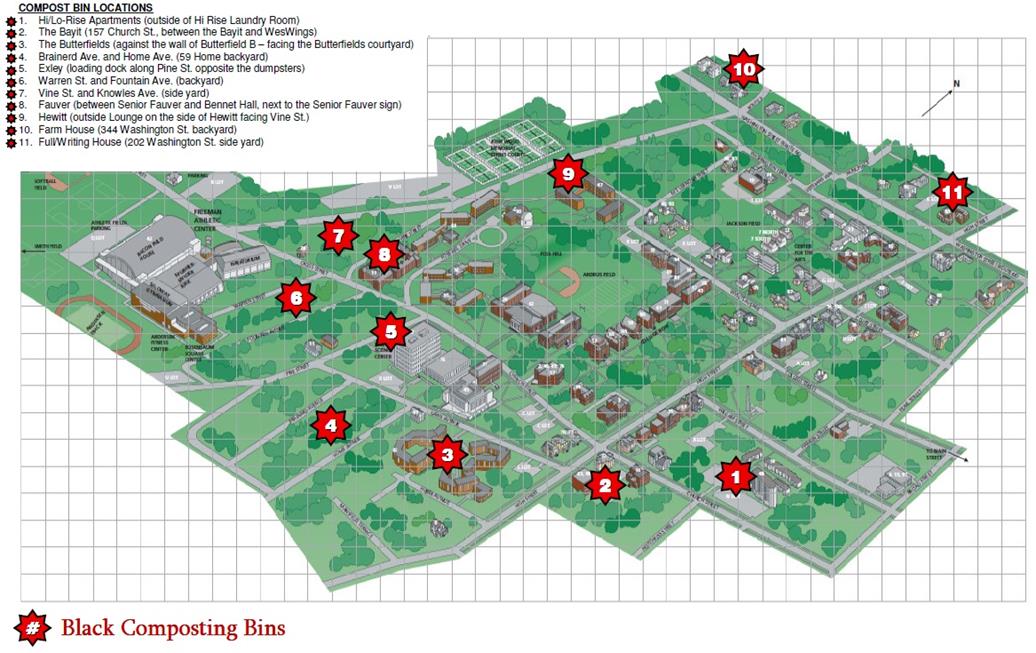
Thermostats
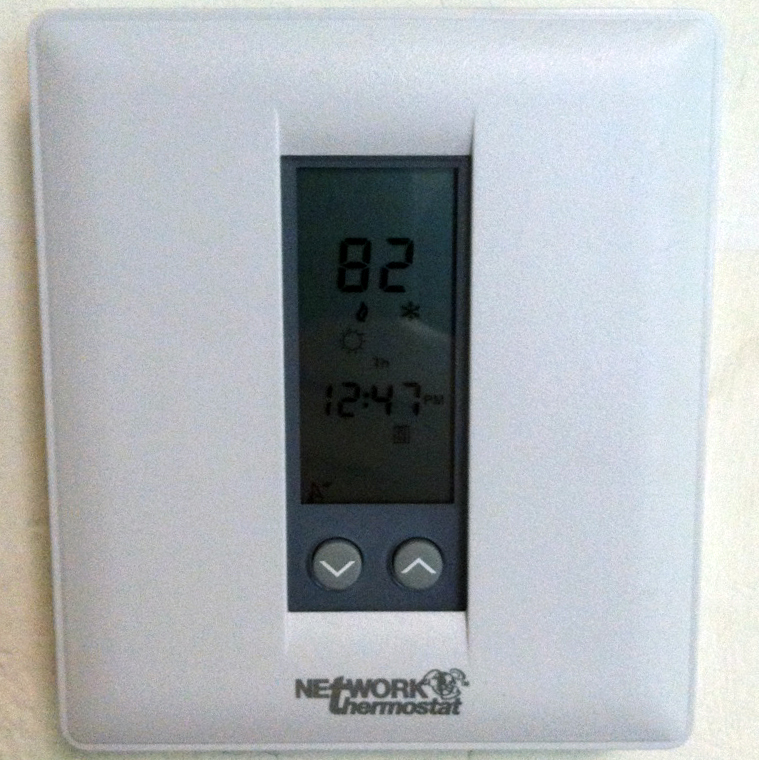
The thermostat in your house is located approximately 5 feet above the floor and looks like the above. It is usually located on a wall in a common area but may also be found inside a bedroom. The thermostat either controls a hot air system, hot water baseboard system, or an electric baseboard heater. New thermostats were installed in summer 2013 for the start of the 2013 fall heating system, and are set to 69°F. You will be able to change the thermostat up or down a few degrees. The heat works best if the baseboards or vents are unobstructed and air can circulate freely.
Student supplied space heaters are NOT allowed. (Fire Safety Violation - $100 fine)
Heating in wood frame houses can be erratic; please try to work with your roommates to manage heating for the greatest good before calling Physical Plant with a work request. Please call Customer Service (860) 685-3400 if you need help with your heating system.
Windows
 |
Window locks should be used on all first floor windows when you leave the residence (especially for break). |
 |
Window stoppers should be used to prevent access when the first floor windows are accessible from the ground. |
Most thefts on campus are due to negligence, such as leaving accessible windows unlocked. If you leave your windows open please use the window stoppers (pictured above), which only allow the window to open a fixed distance. If any window in your house has damaged or missing locks, has damaged glass or frames, has a missing screen or storm window (see below), and/or is not functioning correctly, please call in a work order to Customer Service at 860-685-3400.
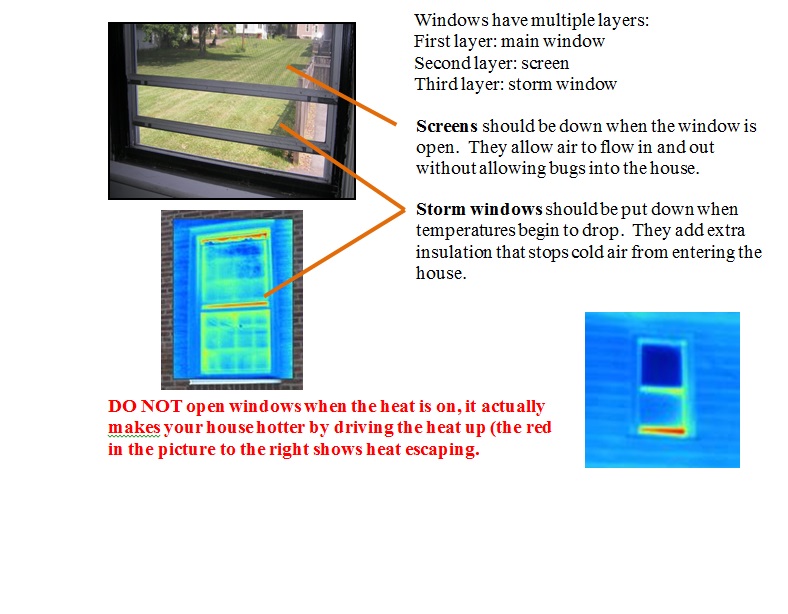
Do It In the Dark!
Want to win great prizes? Do it in the Dark is an energy competition run by the Sustainability Interns! Each semester, one woodframe and one program house that has used the least energy compared to previous residents will win a great prize! This year, for the first time, all residential energy savings will go directly to financial aid. Want to win and help financial aid? Use less energy!!!!!!
** P.S. – If you live in a duplex or triplex, get your neighbors to participate too since the energy usage is measured for each building.
Some Tips….
Heating and Cooling
- Turn down your thermostat if it is too hot. Don’t open windows in the winter – they’re the biggest wood frame energy waster by far and just make the heat turn up higher. Turning your heat higher also doesn’t make it warmer faster. If you’ve adjusted the thermostat and it’s still too hot or cold, call Customer Service at 860-685-3400.
- Keep your thermostat set between 65o and 68o during the winter.
- Air conditioners are not allowed, so use an electric fan instead. It will use much less energy and save you from getting fined. Better yet, just open all the windows and get a good cross breeze going!
Lighting
- Fact: Lighting accounts for roughly 10% of total energy use in a room. Use natural light when possible and turn off lights when leaving a room.
- Try to stick with the lighting provided by Wesleyan, as it is the most efficient type.
- If you do require additional lamps, use only compact fluorescent light bulbs (CFLs), which use 75% less energy than conventional incandescent bulbs and last 10 times longer. You can get them free from the Usdan Computer Store.
- Don’t leave your decorative lighting (string lights, etc.) on all the time. If you’re going to use decorative string lighting, switch to LEDs, which use a lot less energy than conventional lights.
- Just because you didn’t leave the light on doesn’t mean that you shouldn’t be one to turn it off…take responsibility for your whole house.
In the Kitchen
- Medium stovetop cooking settings work well for most cooking; only use high when you’re boiling water.
- Cover pots when cooking or boiling water – the water will boil faster and save energy.
- Put pots and pans on the right sized burner.
- DO NOT use an extra refrigerator. Fridges use an extraordinary amount of electricity, and mini-fridges are even less efficient.
- Set fridge on lower settings: very cold settings use more energy and can spoil your food.
- Invest in some reusable plates, cups, and cutlery – it will save you money and be better for the planet.
- Use cloth towels instead of paper ones.
- Start composting…you can start with a mini composter (like a yogurt bucket) or get a 5 gallon bucket from the composting interns and then when it’s full, empty it out in the black collection bin nearest you. Keep in mind that meat and dairy can’t be composted. You can email wesleyancompost@gmail.com if you have other questions.
- When you throw your awesome woodframe parties either reuse the solo cups or keep plenty of actual glasses on hand.
Water Usage
- Fact: most hot water in Wesleyan’s houses comes from the heating system, so it takes a lot of energy to produce.
- If it’s yellow, let it mellow. But not for too long…
- Turn the water off while you are washing your hands, brushing your teeth, or doing dishes. Don't let it run when you are not using it.
- Try taking shorter showers and/or turning the water off when you are washing or shaving. Also it doesn’t need to be so hot. Strive for a 4 minute shower!
- When you are doing laundry, use the bright clothes cycle which uses cold water for washing and rinsing. Dry your clothes on a drying rack instead of using the dryer, too.
Computers
- Do not use a screensaver. Instead, use power management settings to set your computer to sleep after 15 minutes and hibernate after 30.
- Shut down your computer when you are not going to be using it for more than a couple of hours. Contrary to popular belief, shutting down does not harm your computer and conserves energy.
- Use a laptop or tablet, which use far less energy than a desktop.
- Leave your printer at home – there are lots of places to print on campus!
- Only print a document if absolutely necessary; and if you have to print, use the “duplex” printing mode to use both sides of the paper.
Appliances and Electronics
- Pretty much anything other than lights or fans still draw power even when off. Unplug anything with an adapter or charger, such as cell phone chargers, laptop cords, printers, speakers, and coffee pots, when not in use.
- You can save time unplugging by using a power strip or surge protector.
- Don't leave appliances on standby: turn them off.
- During school breaks, unplug everything (fridges may be left plugged in, but empty out first).
Housing closing checklists
Mid-semester checklist:
¨ Close and lock all doors and windows, including your bedroom doors
¨ Empty all trash, recycling, and compost containers
¨ Bring trash & recycling containers to curb for pick-up and put your compost bucket outside
¨ Empty your refrigerator and freezer of all perishable food items
¨ Clean bathrooms (sinks, tubs, toilets)
¨ Clean kitchen (sinks and refrigerators)
¨ Turn off lights & fans
¨ Unplug TVs, computers, printers, video game consoles, chargers, and all other electronics (refrigerators may remain plugged in)
¨ Do not turn off your heat. If possible, set thermostat to 60°, if temperature inside of house gets too cold pipes will freeze and burst.
End of the year closing checklist:
Please review the closing expectations listed below; the following will help prevent you from receiving room, or common area damage charges:
¨ All houses must be left in a clean condition, and all personal belongings and trash removed. Please allow sufficient time to do this properly, as charges to students for the university to clean and remove belongings are significant.
¨ Bedrooms: remove all trash and recycling and dispose of it in receptacles and dumpsters, remove all belongings, sweep floors, remove tape from walls. Do not throw trash in the hallways/common rooms. You will see extra large trash dumpsters and recycling containers conveniently located throughout campus.
¨ In program houses, apartments and wood frames: in addition to the above, clean stove and oven, empty refrigerator and freezer, defrost freezer, and wipe unit clean, also make sure to clean the kitchen floor.
¨ Clean your bathroom tub/shower, sink, toilet, and bathroom floor; remove all trash and personal belongings.
¨ **Wood frame residents should place trash & recycling bins neatly by the curb in front of their house. Apartment residents should place all trash in a nearby dumpster and recycling in the bins provided.**
¨ Do not throw out unwanted furniture by the curb. Please take it with you off campus or bring it to the Waste Not collection sites on Brainard and Fountain Aves. If something is too big for you to carry, email wesustainability@gmail.com to schedule a pickup. Any personal items left behind, including clothing and furniture will be donated, and you will be billed for their removal.
¨ Make sure all university furniture items are in their appropriate rooms. Fines will be assessed for missing, stained, or damaged furniture.
¨ Do not allow rising seniors to store items in your residence. Those items will be removed at your expense.
House Inventory and Damages/Violations
Furniture Inventory (updated: 8/10/2012)
Every House Should Have the Following:
1 - Kitchen Table
4 - Kitchen Chairs
1 - Three Seat Sofa
1 - One Seat Lounge Chair
1 - Coffee Table
1 - End Table
Note: If a house does not have a common room there will only be a kitchen table and chairs, no living room furniture.
Every Bedroom Should Have:
1 – Bed & Bed Frame
1 - Dresser
1 - Desk
1 - Desk Chair
1 - Bookcase
Note: If a room has a built in bookcase there should not be a freestanding bookcase.
** Missing or Damaged Furniture = MINIMUM $250 Fine per Item **
** NO Wes furniture may be stored or left outdoors- Furniture will be removed and student(s) will be charged **
Fire & Life Safety Violations
The following are finable offences:
- Candles- No candles literally mean NO candles or any other type of open flame device (i.e. Tiki Torches).
- Incense- All forms of incense, including incense sticks (or "joss sticks"), cones, and pyramids, are prohibited.
- Used Smoking Materials is defined as any cigarette, cigar, or marijuana butts; pipes, hookahs or bongs with ashes; or residue of ashes or any other evidence of used smoking materials. Smoking is not allowed in or within 25' of any University building. This includes all areas in residence halls, program houses, apartments and wood frame houses and their balconies, porches or decks.
- Ungrounded extension cords Two-prong cords are prohibited. Only grounded (three-prong type) extension cords and fused power strips are permitted
- Plug adapters are defined as a device that converts attributes of one device or system to those of an otherwise incompatible device or system, ex. 3-prong to 2-prong adaptors.
- Tapestries hanging on walls or ceilings It is prohibited to hang anything on the ceiling of a bedroom, common room or hall. Tapestries 5’x7’ or smaller are permitted on walls only.
- Halogen lamps, both standing and desk-based, are defined as a standing "torchiere."
- Portable electric or space heaters If you don’t have sufficient heat in your room, house, or residence please call Customer Service at 860-685-(3400). If needed, a heater can be supplied by the University.
- Cooking appliances Includes anything with a heating element, such as hot plate, electric kettle, electric frying pan, wok, toaster or toaster oven, waffle maker, electric grill, popcorn popper, rice cooker, etc. (Cooking appliances are allowed in apartment, wood frame and program house kitchens).
- Coffee makers and water kettles without automatic shut-off however with automatic shut-off are defined as any device that automatically makes coffee or boils water, and automatically shuts itself off after a fixed period of time are permitted.
- Charcoal or gas grills are not allowed in any university-owned houses or residences, or on porches or balconies at ANY time (i.e. grills cannot be stored on porches).
- Vaporizers are a new item on the market that have become popular on college campuses; these items use a ceramic or other type of heating element to diffuse essential oils and vaporize dried herbs for inhalation.
- Kerosene or propane lamps, or any combustible fuel or devices are not allowed in any university-owned houses or residences, or on porches or balconies at ANY time.
- Open burning Bonfires, camp fires, fire pits, etc. are prohibited by both the university and City of Middletown ordinances.
- Explosives, ammunition, incendiary devices and fireworks are subject to a ~$500 fine, depending on circumstances and items found; Middletown Police may be called to assist.
- Mercury thermometers also known as a mercury thermometer, consists of mercury in a glass tube.
- Smoke/fog machines emits a dense vapor that appears similar to fog or smoke.
- Tampering with any fire/life safety equipment. This includes, but is not limited to:
- Fire extinguishers (discharged or missing)
- Disconnecting or covering smoke detectors, heat detectors, or carbon monoxide detectors
- Hanging items from sprinkler pipes or sprinkler heads
- Broken exit signs
For more information about the fire safety fines & the appeal process, go to www.wesleyan.edu/firesafety.
Facilities Violations
The fines listed below are minimum amounts for each associated violation. Additional amounts may be assessed if the actual cost to make the repairs exceeds the minimum fine.
Lost keys and lock changes - $25 each/key and $25 for parts and labor
When a key is lost a lock change is required. The cost for a lock change is $25 for each key that needs to be replaced and $25 for parts and labor.
Parking on grass - $100 per sighting
Cars are only allowed to be parked in driveways and campus parking lots. Fines will be assessed when cars are parked on grass areas.
Special cleaning required - $100 for first hour
Whenever an area requires special cleaning that is not part of routine custodial duties (e.g., picking up trash from the floor, clean up of bodily fluids, washing of walls), a fine will be assessed.
Removal of personal belongings - $100
If a student vacates a residence and leaves personal belongings behind, Physical Plant will remove and discard these items
Items left in hallway - $100
All corridors, entrances, and exits must be kept clear to provide a safe means of egress in case of an emergency and to facilitate cleaning. Any items found in hallways, lounges and entranceways (e.g., bikes, shoes, clothing, furniture) will be collected and discarded.
Opening or tampering with security screens - $100
Security screens are in place to help protect residents in the building. A fine will be charged for screens found in the open position or if a screen has been tampered with.
Damaged security screen - $500
A fine will be charged for any screen that needs to be repaired because it has been damaged.
Window air conditioners - $100 each sighting
Window air conditioners are not allowed to be installed in windows of residential buildings due to the potential for damage to window frames, risk of the unit falling because of improper installation, risk of overloading circuits, negative impact on energy conservation measures and Environmental Protection Agency requirements to track quantities of “Freon” on campus.
Missing furniture - $250 per item of furniture
Furniture is provided to all student rooms and lounges. All furniture must remain in the room. The University does not move or store furniture for students. A fine will be charged for any furniture that is missing from a room.
Tampering with a light fixture - $250 per fixture
Whenever a light fixture has been tampered with or damaged, a fine will be charged. Tampering includes removing, painting or placing a cover over a light fixture.
Damaged lock and/or door - $250
Whenever it has been determined that a door or a locking device for a door has been damaged from misuse or vandalism a fine will be charged.
Damage to wall(s) or floors - $250 per surface
Fines will be charged whenever damage or vandalism occurs to a wall, ceiling or other basic building structure. Damage includes holes, scrapes, dents and other physical damage.
Painting any part of a room or building - $250
Walls, ceilings, doors and windows are not allowed to be painted. Students may not paint a wall a new color then paint it back again at the end of the year. Painting of any wall in a room will result in a fine being charged.
Graffiti - $250
Graffiti on any surfaces using any medium is considered vandalism and is not allowed in student residences. A fine will charged for each surface in a building that is vandalized in this manner.
Broken window - $250
Any window identified to be broken from within the building or by building residents will be charged.
Alterations to your residence - $250
No repairs or alterations are allowed to be made to any part of building. This includes, but is not limited to, constructing or removing walls, mounting satellite dishes, signs, artwork, etc. Only Physical Plant staff may coordinate repairs and modifications to the building.
Outdoor Furniture - $250
Only outdoor style furniture may be placed outside residential facilities or wood frame houses. Indoor upholstered style furniture may not be set outside buildings or on patios and porches. University owned furniture may not be taken out of buildings.
Attic, Basement or Roof entry - $500
Students are not allowed in the basements, attics, or on the roof of any residential unit. This also applies to any mechanical room or space, telecom/data closet, or under floor hatchway.
Elevator damage or misuse - $1,000
Damage to an elevator is extremely expensive to repair and can also significantly impact a person who has a physical disability from travel within a building. Any damage to an elevator will result in charges for the fine amount listed.
Prohibited Items - $250
Students are not allowed to bring to campus or construct items listed below as they are considered to be an “attractive nuisance” and unnecessarily increases the liability of the University. For example: Hot Tubs, Swimming or wading pools, Trampolines, Skate board ramps, Hammocks (attached to building)
Pet Policy (Updated 2012)
Pets are not permitted in any student housing with the exception of fish in 10 gallon tanks or smaller. No other pets or animals are permitted in student residences at any time, even for a brief visit. Students and their roommates who have an unapproved pet or animal found in their residence are subject to the following:
First Offense: $300 fine and referral to the Student Judicial Board
Second and Subsequent Offenses: $500 fine and further judicial action up to and including suspension
Regular follow up visits will be made to ensure the animal has been removed.
Students who, because of a disability, seek approval for a support or assistance animal must request a reasonable accommodation through Accessibility Services. This is a formal process that requires appropriate supporting documentation. A determination is then made regarding whether it is reasonable for the animal to be on campus. For policies regarding service animals, please contact Accessibility Services.
Students must not bring the emotional support animal to campus until they have received approval from Accessibility Services and Residential Life. Any student who has an animal in residence prior to approval is subject to a fine and judicial action.
The University has a pet policy because of the health and safety considerations of our students and staff and the challenges presented by adding animals to our already densely-populated residential campus. Students who disregard this policy undermine the legitimate needs of other students and the campus community. We ask that if you currently have an unauthorized pet on campus, please remove it from campus and not bring it back for the spring semester. If you have any questions, please contact the Office of Residential Life or Accessibility Services (Contact Page). For more information about Physical Plant Housing Guidelines, please visit www.wesleyan.edu/physicalplant/housing-guidelines.html.